How to pay with credit card through PayPal without an account?
Our payments are made in PayPal, but you do not need to have/register a PayPal account to pay: you can directly enter your credit card data in PayPal and complete the payment.
1 : Add to Cart
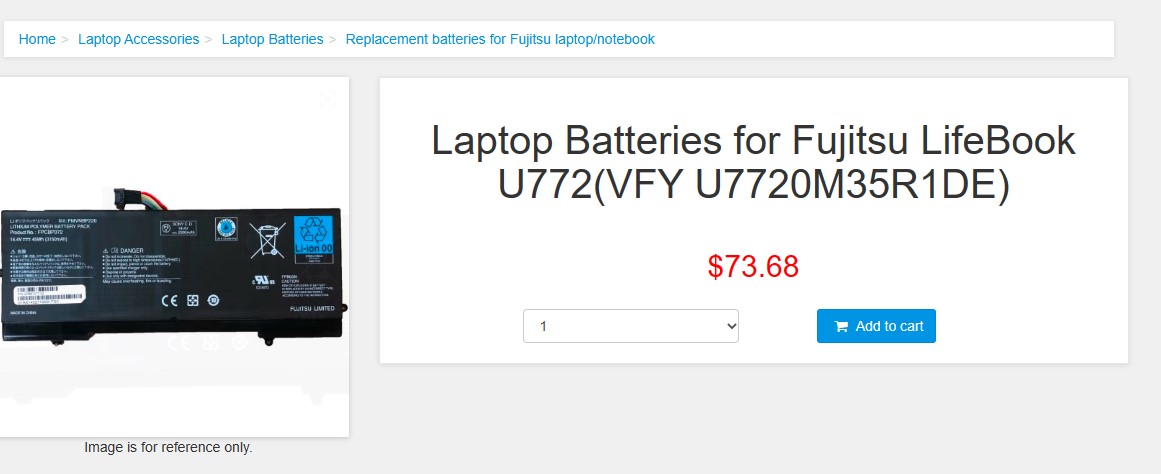
2 : Click on ''Place an order'' Button.
After clicking the ''Place an order" button on the shopping cart page, you will be redirected to the PayPal website.
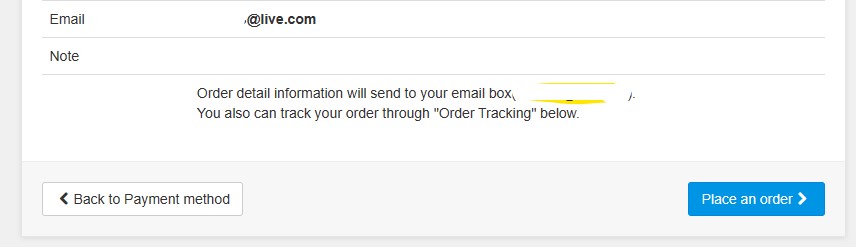
Once You Get Redirected To PayPal, Just Do As Follows
3 : Click the Grey button for Unregistered Users
If your PayPal page looks as follows, just click on "Pay with a credit or debit card" or ''Create an Account'' - it's depending on which device you are using for the payment, like mobile or laptop.
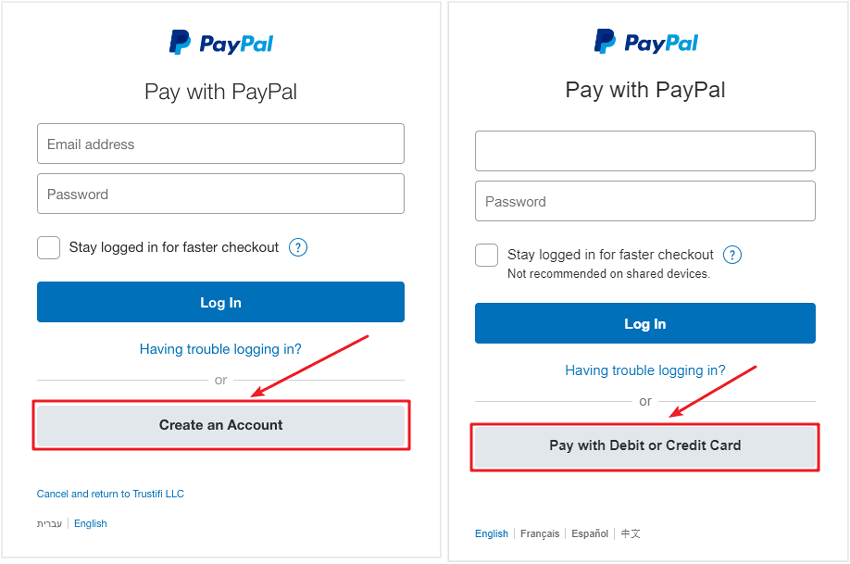
The PayPal page you see might differ from the pictures shown above. It depends on the region you located in and the language of your browser. But mostly, the buttons for unregistered users are grayed out. As shown in the picture below, you need to click the "Checkout as Guest" button at this time.
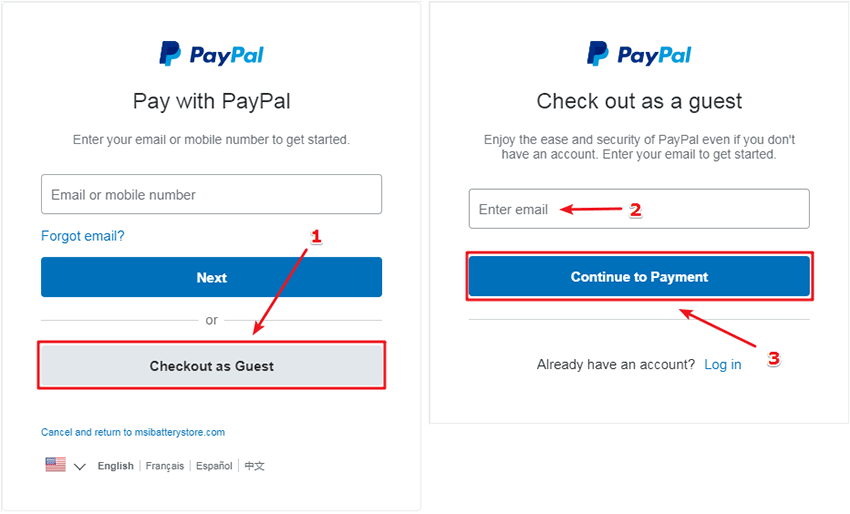
If you can't find access to a credit card payment at Paypal, it might be limited by your location, or sometimes PayPal might believe that you actually own a PayPal account by checking your browser's cookies. You can try deleting your cookies to get around this.
4 : Enter your Credit Card's data
Enter your Credit Card's data. Address, email & phone number may also be requested depending on your country.
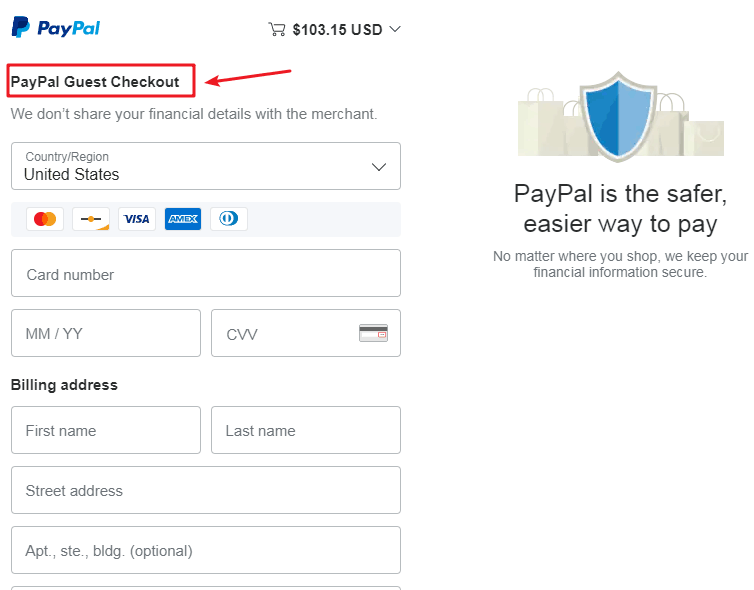
5 : Save your payment option inPayPal
You have option to save your payment info and create PayPal account, if you want, but you shouldn't. When you are done, click on ''CONTINUE''.
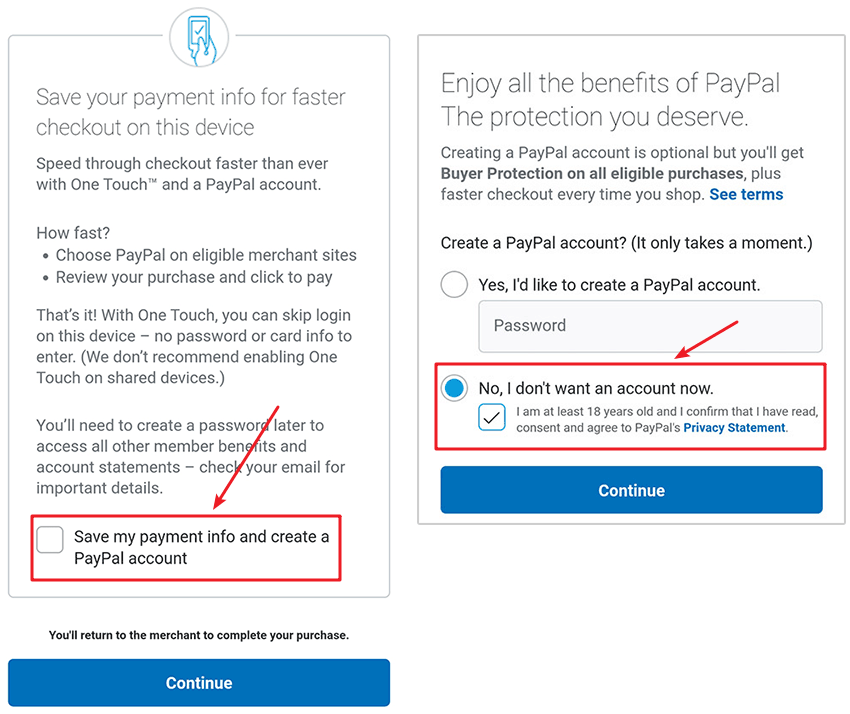
5 : Return to the merchant to complete your purchase
Then, you'll return to the merchant to complete your purchase. If it's all as you want it, just click 'PAY NOW' and the payment will be processed. You'll receive an email with the download link and receipt and for your records.