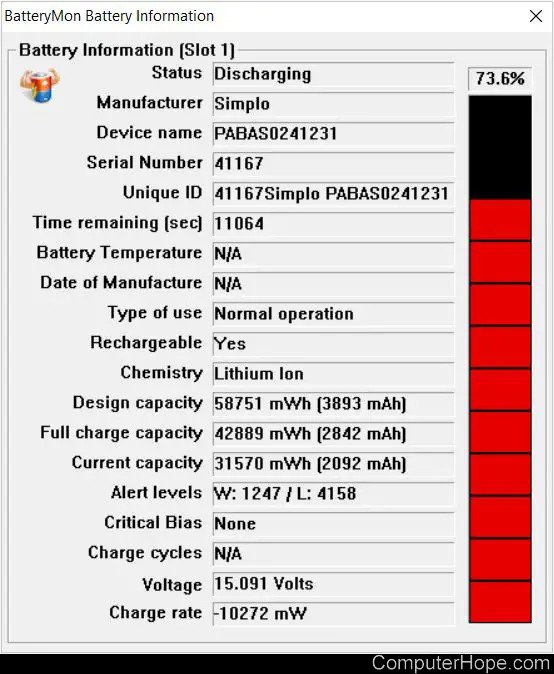How to find the laptop battery specifications
Nearly all laptops today use a Li-ion battery, but some, especially older ones, use a NiMH or Ni-Cad battery. Furthermore, there are different types and sizes of laptop batteries. To determine which laptop battery you have, remove it from the laptop and look at the top or bottom for specifications. (How to remove a laptop battery)
If your laptop has a built-in, non-removable battery or you don't have tools to remove battery, use one of the other methods explained on this page to find information about your battery. Additionally, replacing a built-in battery usually requires a certified repair center to take the laptop apart and install a new battery.
Windows command line
If your laptop is running the Windows operating system(win10 or later), you can use the powercfg command to retrieve some information about the battery.
- Open the Windows command line.
- Type powercfg /batteryreport at the command prompt and press Enter.
- The battery details are output to a file and saved to your Windows account profile folder. The default location of the profile folder is C:\Users\, where is Windows account's username. Find and open that output file, which has a file name of battery-report.html or similar.
Below is an example of the battery specifications provided in the battery report generated with the powercfg command.
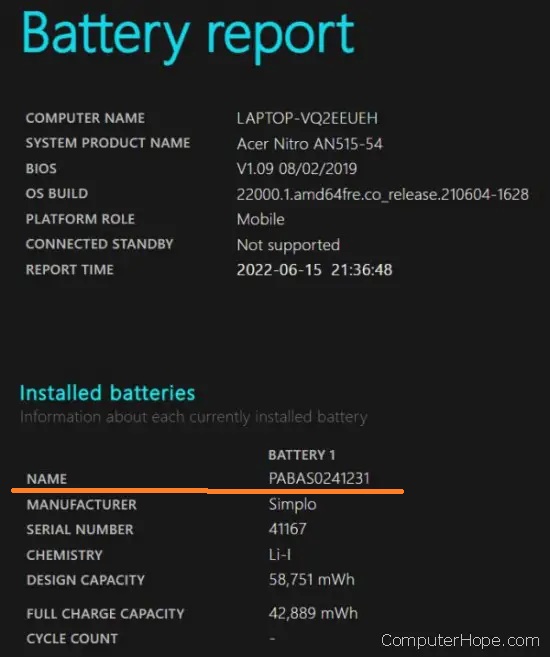
name: PABAS0241231 is your battery part number
Manufacturer website
Many laptop manufacturers provide details on their website for which batteries their laptops use, including model and part numbers. Check your laptop manufacturer's website to get battery details for your laptop model.
Third-party utility
If your battery is not labeled or you're unable to read the information on the battery, consider using a third-party utility that's capable of giving you detailed battery information. For example, BatteryInfoView and BatteryMon are free software utilities that provide battery specifications. The image below is an example of the battery information provided by the BatteryMon utility.